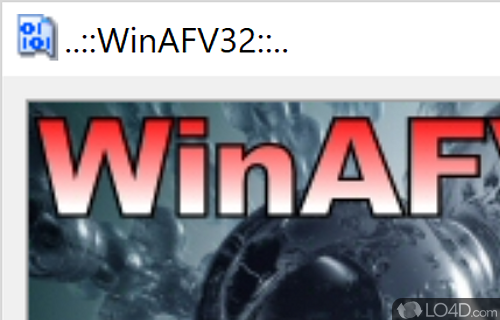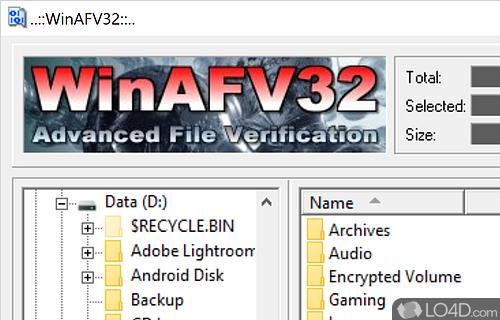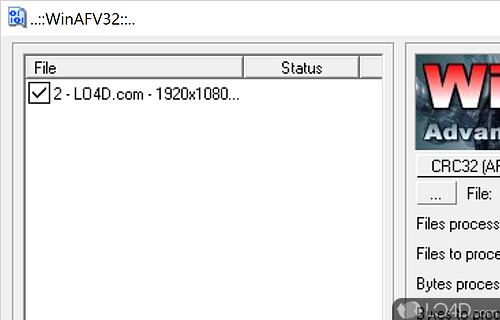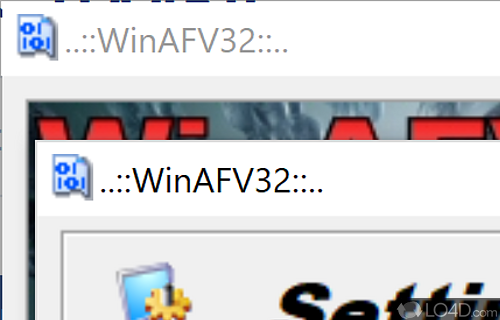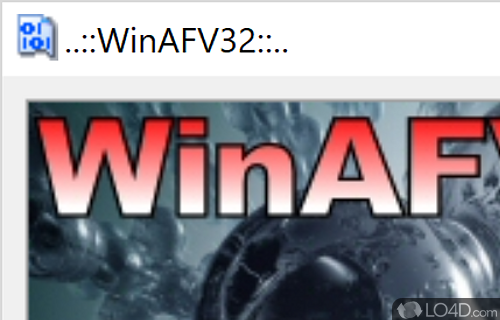Validate and verify the integrity of your files, ensuring they are error-free and ready for playback or distribution.
WinAFV32 is a freeware file verification app and encryption tool developed by Christian Nutz for Windows. It's portable, well-designed, modern and light on system resources.
The download has been tested by an editor here on a PC and a list of features has been compiled; see below. We've also created some screenshots of WinAFV32 to illustrate the user interface and show the overall usage and features of this file verification program.
CRC and MD5 checksum creation utility
WinAFV32 is able to create CRC & MD5 checksums from any file. The CRC/MD5 checksums are stored in a separate log file.
WinAFV32 also supports file verification with SFV files or MD5 files from any other CRC/MD5 checker.
Features of WinAFV32
- Advanced file verification: Perform thorough verification of files to ensure their integrity.
- Batch file verification: Verify multiple files simultaneously for time-saving convenience.
- Customizable verification settings: Adjust verification parameters to meet your specific needs.
- Error reporting: Receive detailed reports on file verification results, including any errors or discrepancies.
- File exclusion options: Exclude specific files or file types from the verification process.
- File integrity checks: Detect and report any changes or modifications to files.
- File integrity maintenance: Ensure the integrity of important files by regularly verifying their integrity.
- File size calculation: Display the size of files being verified for reference.
- Hash algorithm support: Utilize various hash algorithms such as MD5, SHA-1 and CRC32 for verification.
- Lightweight and resource-friendly: Run WinAFV32 without excessive resource consumption.
- Log file generation: Generate log files to keep a record of verification activities.
- Quick and efficient verification: Enjoy fast and efficient file verification performance.
- Recursive verification: Verify files within subdirectories for comprehensive validation.
- User-friendly interface: Navigate the software effortlessly with its intuitive design.
- Verify against known hash values: Compare files against known hash values for accurate validation.
Compatibility and License
WinAFV32 is provided under a freeware license on Windows from data encryption software with no restrictions on usage. Download and installation of this PC software is free and 3.0.130 is the latest version last time we checked.
What version of Windows can WinAFV32 run on?
WinAFV32 can be used on a computer running Windows 11 or Windows 10. Previous versions of the OS shouldn't be a problem with Windows 8 and Windows 7 having been tested. It runs on both 32-bit and 64-bit systems with no dedicated 64-bit download provided.
Filed under: